Effective Cleaning Techniques for Your Phone
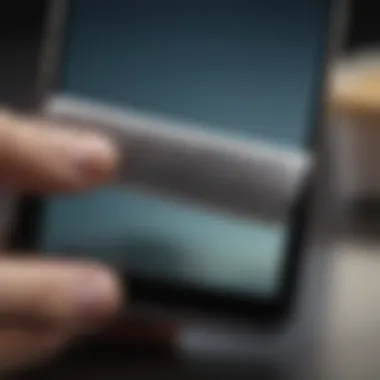

Intro
In our increasingly digital lives, the smartphone has become an indispensable tool. With daily use, these devices accumulate germs, dust, and smudges. Keeping a phone clean is not merely a matter of aesthetics; it directly impacts device functionality and user health. This guide aims to provide practical methods for cleaning your phone effectively, considering the material composition and unique characteristics of different phone surfaces. By understanding the right techniques and tools, users can enhance hygiene, maintain their device's longevity, and improve their overall user experience.
Understanding Your Device
Before diving into cleaning techniques, it's essential to comprehend the materials your phone is made of. The surface of smartphones, typically a combination of glass, plastic, and metal, requires specific cleaning approaches. Here are some materials commonly used:
- Glass: Found in modern smartphones, glass is prone to fingerprints, requiring gentle cleaning solutions.
- Plastic: Often used in phone cases, plastic can scratch easily. Abrasive cleaning agents should be avoided.
- Metal: Found in phone frames, metal surfaces can endure a variety of cleaners but may require specific care to avoid tarnishing.
Knowing your device’s materials will guide you in selecting appropriate cleaning tools and agents.
Cleaning Agents and Tools
Not all cleaning products are appropriate for smartphones. Here’s a list of effective agents and tools:
- Isopropyl Alcohol: A safe and effective disinfectant. Dilute it to 70% for use on screens and casings.
- Microfiber Cloths: Excellent for wiping screens without leaving scratches or lint.
- Screen Cleaners: Specific cleaners are designed for electronic devices. These are safe and help reduce fingerprints.
- Cotton Swabs: Useful for cleaning crevices and areas like charging ports.
Choosing the right cleaning agent is fundamental to preserving the surface integrity of your device.
Step-by-Step Cleaning Process
An effective cleaning process is systematic and thorough. Follow these steps for optimal results:
- Power Off the Device: Always turn off your phone before cleaning to avoid accidental actions.
- Use a Microfiber Cloth: Dampen the cloth with an appropriate cleaning agent. Gently wipe the screen and back.
- Detail the Edges: For areas like the camera and speaker holes, use a cotton swab dipped in the cleaning agent.
- Dry the Device: Ensure no moisture is left on the phone to avoid damage.
- Clean the Case: If using a case, clean it separately according to its material type.
"Regular cleaning of your phone can significantly reduce the risk of germ transmission and improve device performance."
Frequency of Cleaning
Determining how often to clean your phone depends on usage. Here are some suggestions:
- Daily Use: If you often use your phone outside or in public settings, clean it daily.
- Less Frequent Use: For those who use their phones less intensively, cleaning once a week might suffice.
Establishing a routine helps maintain both hygiene and device condition.
End
Maintaining a clean smartphone is essential for both its longevity and your health. By understanding the materials and using appropriate cleaning agents and techniques, you can keep your device looking new and functioning at peak performance. Regular cleaning is not just a cosmetic task but a necessity in today’s hygiene-conscious environment.
Foreword to Phone Cleaning
In an age where smartphones are near extensions of ourselves, the act of cleaning these devices becomes essential. Phones accumulate dirt, bacteria, and other debris through daily use, affecting not just their appearance but also user health and device performance. Understanding proper cleaning techniques is critical for anyone seeking to maintain their technology.
Effective phone cleaning hinges on recognizing the specific materials and components of a device. Each phone is unique, composed of glass, plastic, and metal, each requiring tailored cleaning methods. Additionally, the tools used in this process, like microfiber cloths or disinfectant wipes, play a significant role in achieving a thorough clean without causing damage.
Beyond aesthetic improvement, regular cleaning influences overall device longevity. A clean phone may operate more efficiently, as it is less likely to experience overheating or hardware malfunctions linked to grime buildup. Users must consider not just how they clean, but how frequently they engage in this practice.
Good cleaning techniques have tangible benefits. Healthwise, minimizing exposure to germs is a primary concern, especially since smartphones are often handled after contact with various surfaces.
In retrospect, a well-executed phone cleaning procedure is not just about maintenance; it is an investment in hygiene and the operational vitality of the device. Thus, diving deeper into effective cleaning methods is both practical and necessary.
Importance of Cleaning Your Phone
In today's fast-paced environment, smartphones are essential tools for communication, work, and entertainment. Yet, many users overlook the necessity of keeping their phones clean. Ignoring this task can lead to multiple issues which range from health risks to device malfunctions.
Regular cleaning of your phone is not just about aesthetics; it also holds significant importance for personal health and the longevity of the device itself. A clean phone minimizes the chances of bacterial growth and infections, ensuring that the device remains safe to use. In addition, maintaining a clean device can prolong its lifespan, helping users avoid unnecessary expenses for replacements or repairs.
Health Considerations
A smartphone is often a breeding ground for germs and bacteria. According to studies, phones can carry more bacteria than public toilet seats. Each time you touch your phone, it collects oils, dirt, and potentially harmful pathogens. Therefore, failing to clean your phone can present serious health risks.
To mitigate these risks, regular sanitization is crucial. Disinfecting the surface of your phone not only reduces the spread of germs but also promotes personal hygiene. By routinely wiping your device down with appropriate cleaners, you can safeguard yourself from illnesses that may stem from contact with contaminated surfaces. Simple actions, like cleaning your phone after it has been used in public places, can be effective in maintaining a hygienic device.
Device Longevity
The longevity of a smartphone hinges on several factors, with cleanliness being a key component. Dust, grime, and accumulated debris can compromise internal components, leading to hardware issues over time. When dirt builds up around the ports or under the screen, it can diminish performance and lead to overheating. This can affect battery life and ultimately diminish the usability of the device.
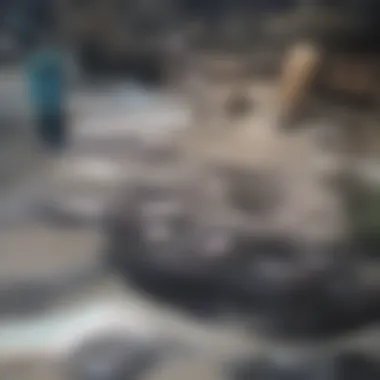
Furthermore, certain materials used in smartphones react negatively to dirt and oils. For instance, glass screens, while durable, can become scratched and damaged if not maintained properly. By establishing a regular cleaning routine, not only is the phone's surface preserved, but it can also lead to better functionality.
To ensure a phone remains in optimal condition, consider implementing a cleaning schedule. A combination of daily light cleanings and more thorough weekly maintenance can greatly enhance the lifespan of your device. Keeping your phone clean is not just a good practice; it is essential to maintaining its health and performance.
Understanding Phone Materials
Understanding the materials that constitute your phone is essential for effective cleaning. Each material has its unique properties, which influence how it reacts to cleaning methods and agents. Using the wrong technique or product on a certain material can cause damage. Therefore, it is crucial to recognize the distinctions between glass, plastic, and metal surfaces. A tailored approach to cleaning will ensure hygiene and can prolong the lifespan of your device.
Glass
Many modern smartphones feature glass screens, often treated with coatings like Gorilla Glass. This treatment provides scratch resistance but does not make the surface immune to smudging and fingerprints. When cleaning glass, one should use soft microfiber cloths to avoid scratching.
It’s advisable to dampen the cloth slightly with a screen-safe cleaner or a mixture of water and isopropyl alcohol. Avoid using paper towels or rough fabrics as they may leave scratches. Additionally, ensure the cleaner is safe for screens, as some chemicals can degrade the protective coatings on glass.
Plastic
Plastic components are common in smartphones, often found in cases, back covers, or certain screen protectors. Unlike glass, plastic can be more susceptible to scratches and fading due to cleaning agents. When cleaning plastic, a gentle approach is recommended. Using a damp microfiber cloth is typically sufficient for regular cleaning.
For deeper cleaning, a mild soap solution can be effective, but one must ensure that excess moisture does not seep into the device. It's also advisable to avoid abrasive cleaners or those containing alcohol, as they can damage the plastic's surface over time. Plastic surfaces can attract dust and fingerprints, so regular attention is needed to maintain their appearance.
Metal
Metal casing is often used in premium devices for its durability and attractive look. However, the cleaning process requires caution as metals can scratch easily. The best practice is to use a soft cloth slightly moistened with water or a dedicated metal polish. Avoid abrasive materials that can scuff the surface.
Moreover, one must be wary of using certain chemical cleaners which can lead to tarnishing or varying effects on different metal finishes. A regular quick clean can help prevent buildup of fingerprints and smudges, keeping the device looking pristine.
It's important to adjust cleaning methods based on the specific material of your phone to avoid unintended damage and maintain its aesthetics.
A clear understanding of these materials will assist users in choosing the right cleaning techniques and tools, optimizing both hygiene and longevity.
Recommended Cleaning Supplies
Choosing the right cleaning supplies is a crucial step in maintaining the cleanliness and longevity of your phone. Using the appropriate tools can enhance the effectiveness of the cleaning process and prevent any potential damage to the device. Here are some key elements to consider when selecting cleaning supplies for your phone:
- Material Compatibility: Different phone materials require specific cleaning agents. Identifying the right supplies based on materials like glass, plastic, or metal is important to prevent scratches or other damage.
- User Friendliness: The cleaning supplies should be easy to use, making the cleaning process more efficient. Complicated procedures can lead to user frustration and inconsistent results.
- Hygienic Properties: In today's world, hygiene is more crucial than ever. Cleaning supplies that offer antibacterial properties can help reduce germs on the phone's surface, ensuring a cleaner device.
Having the right tools at your disposal makes the cleaning process more systematic and thorough. The following sections will detail the specific recommended cleaning supplies, focusing on how each contributes to effective phone maintenance.
Microfiber Cloths
Microfiber cloths are considered essential in the cleaning toolkit for your phone. Their unique fiber structure allows them to capture dust and oils without scratching the surface. This is particularly important for smartphones with glass screens, where any abrasive material can lead to scratches that detract from visibility and aesthetics.
Additionally, microfiber cloths can be used dry or slightly dampened to remove smudges and fingerprints effectively. They are reusable and can be washed, making them an environmentally friendly choice. It is advisable to have a few on hand to ensure a clean one is available for use.
Disinfectant Wipes
Disinfectant wipes are increasingly recognized for their importance in the cleaning regimen for smartphones. They often contain solutions that can kill bacteria and viruses, making them ideal for users who are concerned about health safety.
Using disinfectant wipes is straightforward: simply wipe the phone's surface gently, avoiding excessive moisture in openings. It's essential to check the manufacturer's guidelines to ensure that the wipes are safe for your phone's specific design.
While convenience is a key benefit, caution must be exercised regarding the chemicals in some wipes. Users should avoid those with high alcohol content as they may damage screen coatings.
Screen Cleaners
Screen cleaners are formulated specifically to clean electronic screens, including smartphones. These cleaners often come in spray bottles or pre-moistened pads, making them easy to apply. Unlike regular household cleaners, screen cleaners are created to avoid damaging sensitive coatings often found on phone displays.
When using a screen cleaner, a user should apply it directly to the cleaning cloth, not the screen, to control the amount of liquid used. This practice helps prevent excess moisture from seeping into the device's edges.
In summary, the combination of microfiber cloths, disinfectant wipes, and dedicated screen cleaners constitutes a solid arsenal for keeping your device clean and hygienic. Proper understanding and use of these tools can markedly enhance the cleaning process and protect your investment.
Step-by-Step Cleaning Guide
Maintaining your phone requires careful attention to the cleaning process. A thorough cleaning can significantly improve device hygiene and prolong its lifespan. Many smartphone users often overlook the steps involved in cleaning their devices effectively. This section aims to provide a structured guide that details each critical phase of cleaning your phone.
Preparation
Before beginning any cleaning process, it is essential to gather your materials. Preparation forms the foundation for efficient phone cleaning. Start by ensuring you have the right tools ready. You will need microfiber cloths, disinfectant wipes, and screen cleaner. These items are vital in minimizing the risk of damage.
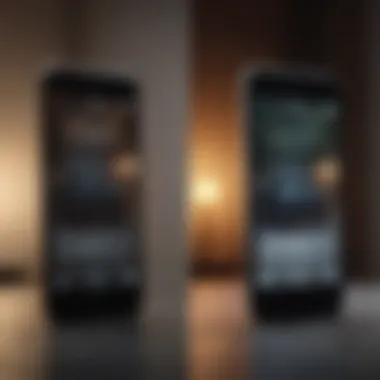

First, power down your phone completely. This will prevent any accidental input while cleansing the screen or body. Always remove any cases or accessories; these can harbor dirt and germs themselves. Ensure you are working in a well-lit space to spot any areas that might require extra attention. Taking these preliminary steps can ensure a more thorough and effective cleaning process.
Cleaning the Screen
The screen is often the most exposed part of the phone and likely has the most buildup of fingerprints and grime. Cleaning the screen is a crucial step that can substantially enhance visibility and touch response.
Use a dedicated screen cleaner or a slightly damp microfiber cloth. Avoid using excessive liquid, as this can seep into the device and cause damage.
Gently wipe the screen in a circular motion, applying minimal pressure. This method can effectively lift grime without scratching the surface. Moreover, using a screen-safe cleaner that is alcohol-free reduces the risk of stripping any coatings that may protect your screen.
Cleaning the Phone Body
Next, focus on cleaning the phone body. The materials used can vary, influencing the appropriate cleaning method. For a glass body, use a microfiber cloth with a small amount of screen cleaner. For plastic surfaces, slightly dampen the cloth with water if needed but avoid saturated material. For metal surfaces, a dry microfiber cloth will often do the trick without causing any scratching.
It is essential to pay close attention to the edges and buttons, as these areas tend to accumulate dust and dirt very quickly. A brush with soft bristles can help reach tight spaces, ensuring a more thorough clean without risking damage.
Cleaning Ports and Speakers
Cleaning the ports and speakers is often neglected. However, these areas can impact sound quality and charging efficiency. Use a dry, soft-bristled brush to gently remove any dust or debris. Be very careful around the charging ports; insert the brush carefully to avoid pushing dirt further inside. A can of compressed air can help dislodge any stubborn particles that may be stuck.
It is critical not to insert any objects into the ports, as these could cause damage to the internal components. Regular maintenance in these areas can prevent buildup, ensuring the phone functions correctly.
Tips for Safe Cleaning
Cleaning your phone is not just about removing smudges or grime; it’s about ensuring the longevity and performance of your device. Employing safe cleaning techniques helps prevent damage while also maintaining hygienic standards. This section explores essential tips that will allow you to clean your phone effectively without inflicting undue harm.
Avoiding Harsh Chemicals
Using harsh chemicals on your phone can lead to irreversible damage. Solutions that contain ammonia, bleach, or other abrasive agents can degrade the protective coatings on screens, ultimately reducing clarity and increasing susceptibility to scratches. Furthermore, these chemicals can damage the casing of your device.
Instead, opt for gentle cleaning agents formulated specifically for electronics. For instance, isopropyl alcohol can be used but should always be diluted with water. It’s important to follow these guidelines:
- Use diluted solutions: For example, mixing a solution of 70% isopropyl alcohol with 30% distilled water is effective.
- Check labels: Ensure that any cleaners say they are safe for use on electronics or screens.
- Avoid using aerosol sprays: These can create an unintentional mess or introduce moisture into internal components.
Proper Drying Techniques
After cleaning, ensuring your device is properly dried is crucial. Moisture trapped in ports or on the screen can lead to internal damage or malfunction. Here are some methods to consider:
- Use a microfiber cloth: This material is highly effective at absorbing moisture without leaving lint behind.
- Air drying: Allow your phone to air dry in a well-ventilated area to completely eliminate any residual liquid. Avoid placing it under direct heat or sunlight, as these conditions can warp or damage your phone.
- Let it rest: Post-cleaning, it’s wise to leave your device off for a bit, ensuring any potential moisture has time to evaporate before turning it back on.
"Effective cleaning is about balance: keeping your phone clean while ensuring it remains protected from damage brings long-term benefits in performance and durability."
Remember, integrating careful techniques and safe materials into your cleaning routine will not only sustain the integrity of your phone but also enhance your usage experience.
Frequency of Cleaning
Maintaining a regular cleaning routine for your phone is crucial in ensuring its performance and hygiene. The frequency with which you clean your device significantly impacts its appearance and functionality. Regular cleaning not only prevents dirt and grime from accumulating but also keeps harmful bacteria at bay. Having a clean phone is essential, especially considering how often we use these devices throughout the day.
Daily Maintenance
Daily cleaning does not mean a thorough scrub down. Instead, it involves simple actions that help in removing fingerprints, smudges, and shallow dirt. A microfiber cloth can be used each day to wipe the screen and body. This prevents any oils from settling in and forming stubborn stains.
Creating a habit of wiping down your phone daily is beneficial. It requires only a few minutes and can be integrated into your morning or evening routine effortlessly.
Use these tips for effective daily maintenance:
- Always use a clean microfiber cloth.
- For screens, a light mist of water can enhance effectiveness.
- Be sure to avoid any rough materials that could scratch the surface.
Deep Cleaning Recommendations
In contrast to daily maintenance, deep cleaning is recommended at least once a month. This process involves a more detailed approach to ensure that every nook and cranny of your device is addressed. Focus on cleaning spots such as ports, speakers, and under any removable parts. For deep cleaning, you can follow these steps:
- Gather your supplies:
- Power off your device:
This is crucial to avoid any short-circuits or accidental input during the cleaning process. - Clean the screen:
Use a suitable screen cleaner or a mixture of water and isopropyl alcohol. After spraying the solution onto the cloth, gently clean the screen. - Address the body and ports:
Wipe the body of the phone with a disinfectant wipe. For ports, a soft brush can help dislodge dirt. Make sure it is dry before powering the phone on again. - Review and repeat:
After completing these steps, evaluate if there are any missed spots.
- Microfiber cloths
- Disinfectant wipes
- Soft brush or toothbrush
Deep cleaning should not be overlooked since it can prevent long-term damage. Regular maintenance keeps your device looking new, while deeper cleaning preserves its functionality and overall lifespan.


Post-Cleaning Care
Post-cleaning care plays a crucial role in maintaining the longevity and hygiene of your phone. After you’ve followed the cleaning procedures outlined previously, it’s essential to consider how to best protect your device moving forward. Proper care ensures that your efforts are not in vain, and that your phone remains both functional and visually appealing.
Using Phone Cases and Covers
Phone cases provide a protective layer against elements that can damage your device. Investing in a good-quality case is highly recommended. It helps in preventing scratches, cracks, and other physical damage. Cases come in various materials such as silicone, plastic, and leather. Each has its unique benefits. For instance, silicone cases are known for their shock-absorption qualities, while plastic cases might offer more design options.
Additionally, covers can reduce the chances of dust and dirt accumulating on the phone's surface, further extending the time between cleanings. Remember to choose a case that fits snugly around your phone but still allows for easy access to buttons and ports. Utilizing a phone case not only keeps your phone safe but can also enhance its aesthetic appeal.
Applying Screen Protectors
Screen protectors are essential for maintaining the clarity and functionality of your phone's display. They come in two main types: tempered glass and film protectors. Tempered glass protectors provide superior protection against scratches and cracks, while film protectors are generally thinner and may be less visible.
Applying a screen protector can greatly reduce the likelihood of fingerprints and smudges, which in turn makes cleaning more effective and less frequent. Make sure to apply it correctly to avoid air bubbles. A clean screen can improve your overall experience with the device, allowing for better visibility and touch sensitivity.
"Investing in a high-quality case and screen protector can save you from costly repairs later on."
In summary, post-cleaning care is about ensuring that the steps taken to clean your phone are complemented by protective measures. Using phone cases and applying screen protectors are efficient ways to maintain both the hygiene and longevity of your device.
Common Mistakes to Avoid
Keeping a phone clean is vital for its lifespan and user health. However, many people can overlook some crucial aspects during the cleaning process. Knowing common mistakes helps avoid damaging the device or voiding warranties. Taking proper care requires understanding these missteps.
Over-Cleaning
One prevalent mistake when cleaning a phone is over-cleaning. While maintaining cleanliness is important, too much cleaning can lead to issues. Constantly wiping or scrubbing the screen and exterior can damage protective coatings. These coatings, often found on glass screens, can diminish over time with excessive friction.
Moreover, over-cleaning might encourage the use of inappropriate tools. Using rough cloths or abrasive materials can scratch the surface, making the phone look worse rather than better.
If cleaning occurs too often, the areas that require less attention, like the phone's body and ports, may receive constant abuse. Every cleaning session can expose the device to more moisture or chemicals, increasing the risk of damage.
To avoid over-cleaning, consider establishing a routine that balances hygiene with care. Weekly cleanings may be sufficient for personal devices, while daily maintenance can involve simple wipe-downs with a microfiber cloth.
Ignoring Warranty Guidelines
Another significant mistake is ignoring the warranty guidelines set by manufacturers. Most smartphones come with warranties that specify how to handle cleaning and maintenance. Failure to adhere to these guidelines can void warranties, leaving users without support when needed.
Many manufacturers advise on specific cleaning methods and products that are safe for their devices. For instance, using high-alcohol content wipes may not be suitable for many phone models, leading to discoloration or even functionality issues. Not following these guidelines could effectively eliminate the protection afforded by warranties.
Careful reading and understanding of warranty terms help in choosing the right cleaning methods. Whenever in doubt, check the manufacturer's website or reach out to customer service. This simple step can save users from potential headaches down the line.
Overall, avoiding over-cleaning and adhering to warranty guidelines is necessary for maintaining a phone’s integrity. Taking these factors into account contributes to both hygiene and the device's longevity.
Impact of Cleanliness on Device Performance
In the realm of modern technology, smartphones have become essential tools in our daily lives. Therefore, the cleanliness of these devices directly correlates with their performance. Accumulated dirt, dust, and fingerprints can hinder the effective use of a phone, leading to various operational issues. It is crucial to understand how maintaining cleanliness can enhance the functionality and longevity of these devices.
Potential for Increased Longevity
One of the most significant advantages of regular phone cleaning is the potential increase in the lifespan of the device. Dirt and grime accumulation often leads to the degradation of hardware components. For instance, if dust particles penetrate ports or adhere to buttons, they can interfere with connectivity or proper function. This interference may prompt users to seek replacements or repairs sooner than necessary. Keeping a phone clean mitigates these risks and promotes efficient operation.
Additionally, aesthetics matter. A well-maintained device not only functions better but also looks good. As smartphones can represent an investment, maintaining their visual appeal can foster better resale value. Cleaning your phone indicates to a potential buyer that it has been cared for and is likely in working order. This attention to hygiene reflects in longevity, making cleaning practices an integral part of device maintenance.
Preventing over-heating
Overheating is a common issue faced by smartphone users, affecting both performance and battery life. A major cause of overheating is blocked vents and ports due to accumulated dirt and debris. This debris can prevent proper air circulation, leading to increased temperatures during use. Regular cleaning helps to prevent this unnecessary buildup, ensuring that the phone can dissipate heat effectively.
Moreover, software performance can decline if a device runs too hot. Apps may crash, processes might slow down, and response times can lag. By ensuring that the device remains clean, users reduce the chances of overheating, thereby stabilizing overall performance.
"Regular cleaning contributes significantly to the optimal functionality and longevity of smartphones. Not only does it help in keeping dirt at bay, but it also prevents potential overheating problems."
End
The discussion revolved around certain key elements. First, understanding the materials your phone is made of helps in selecting the right cleaning approach. For example, glass screens require gentler products compared to plastic or metal bodies. Second, the choice of cleaning supplies can greatly influence the process. Microfiber cloths and disinfectant wipes are effective without risking damage to the device.
Moreover, the article underscored the frequency of cleaning. A regular, routine maintenance schedule enhances the longevity of your device and prevents the buildup of grime. Daily cleaning, combined with periodic deep cleans, ensures that your smartphone remains functional and appealing.
Lastly, the significance of post-cleaning care was discussed. Using phone cases and applying screen protectors can further shield your device from contaminants. This advice not only positions the reader to maintain their phone effectively but also fosters a sense of responsibility towards their personal devices.
Cleanliness enhances both the aesthetic and functional qualities of your smartphone.
To sum up, this article provides a structured guide on effective cleaning techniques. Following the recommendations ensures hygiene, optimizes performance, and promotes the longevity of your phone.







